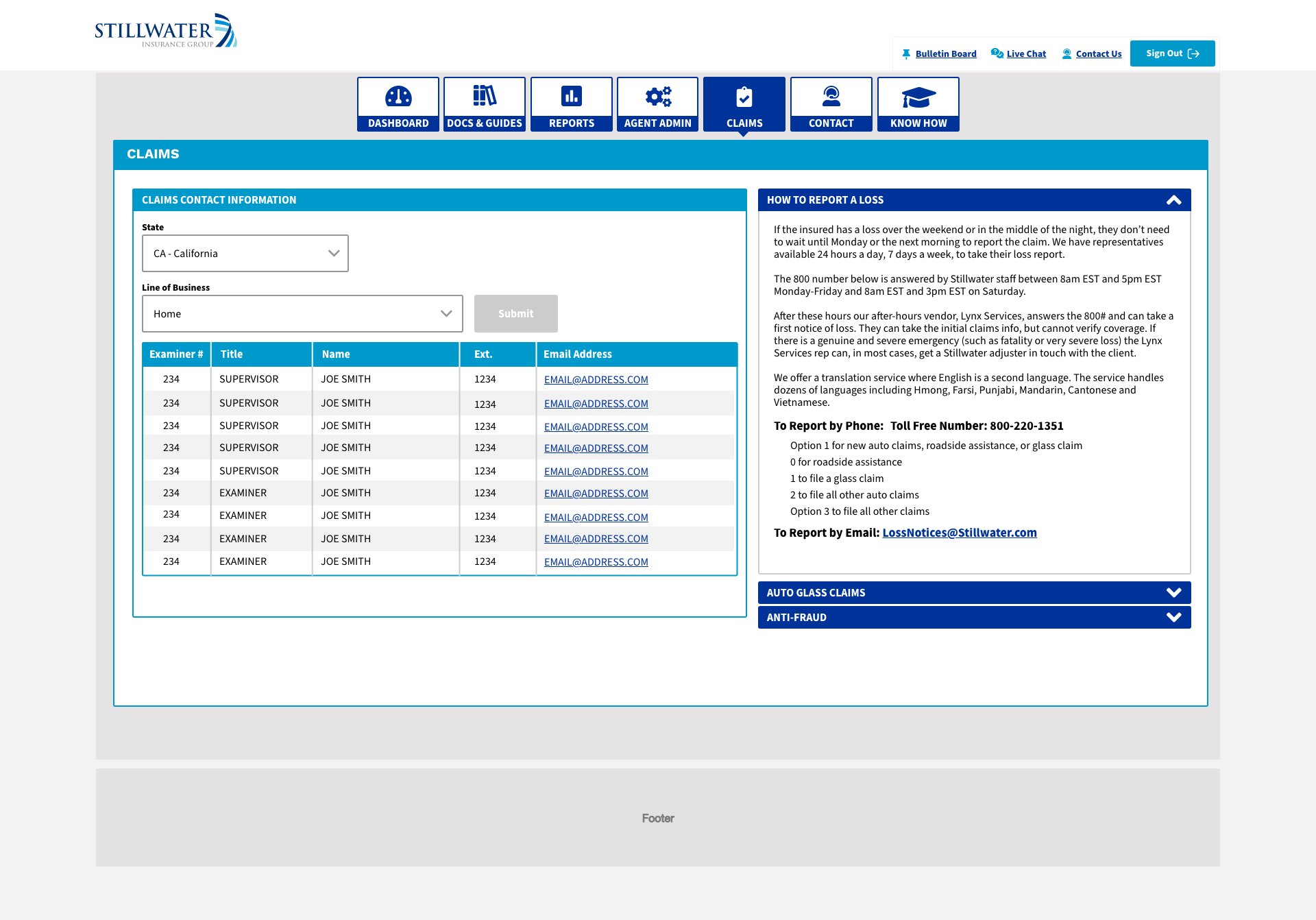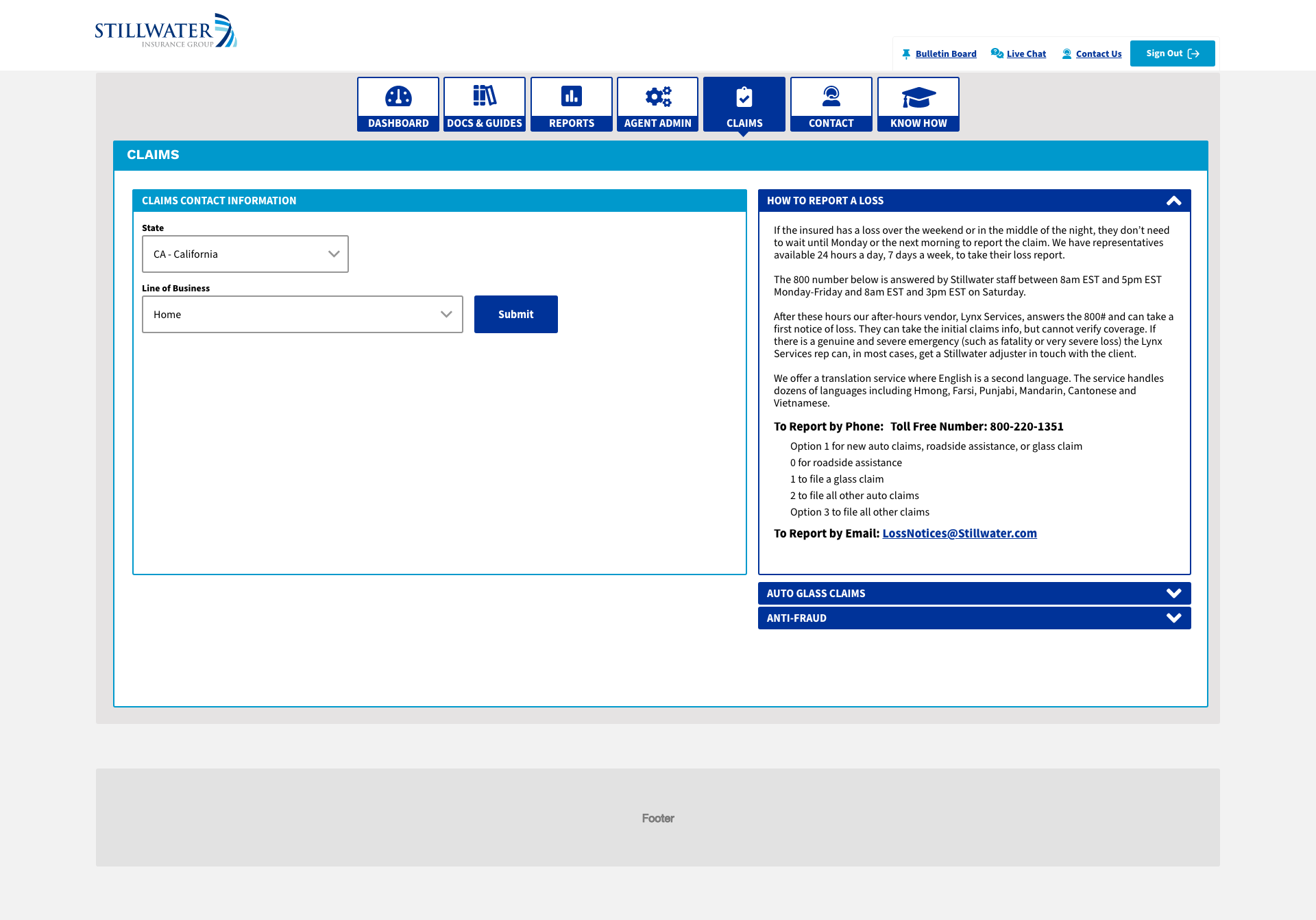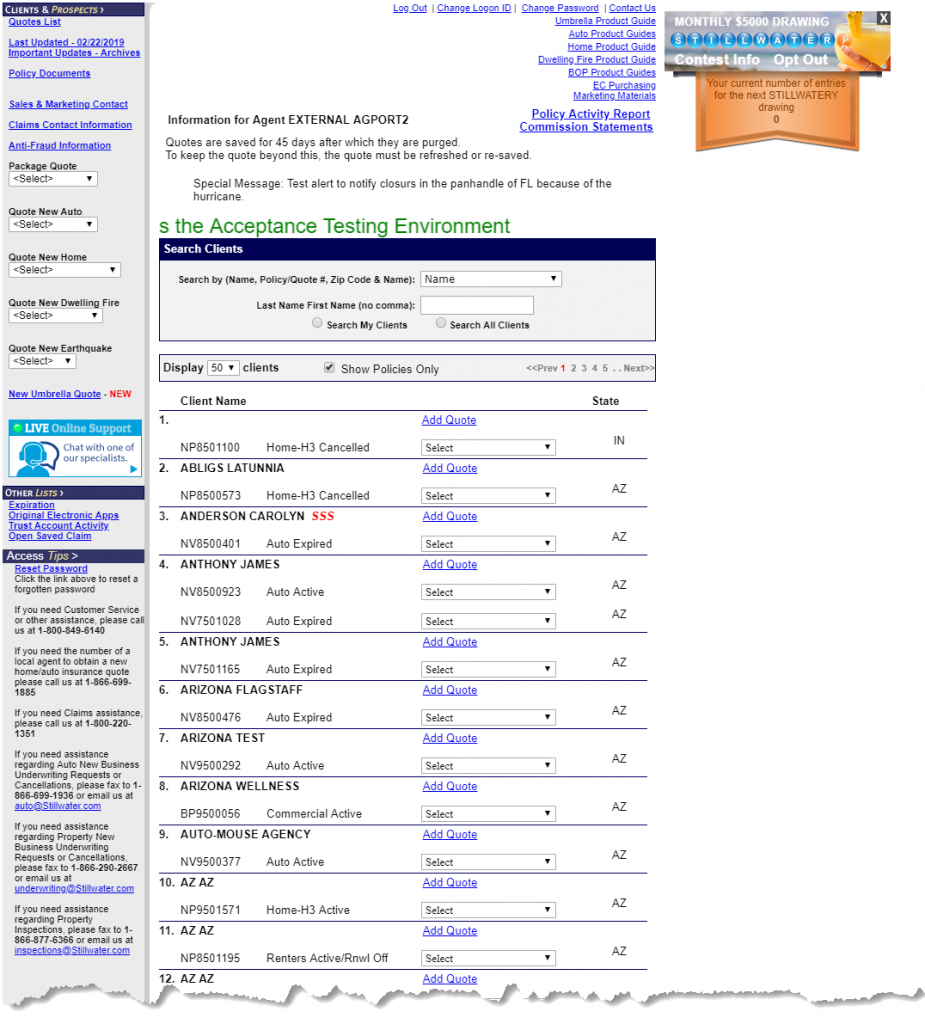Agent Portal
The agent portal, aka FIRST, was in desperate need of a design overhaul. Many independent agents had complaints that interface was difficult to use and a confusing place to get around in. Additionally, internal FIRST users, such as customer service reps, had to navigate multiple systems to manage client policies. Our intent was to bring everything into one cohesive and sensible space. Agents and customer service reps can manage clients easily and have at their fingertips all essential policy management tools.
Result: After release, over a 90 day period, a 15% increase in policy sales.
It was time for a change…
Here’s how I did it:
Research Methodologies
- Contextual interviews with agents
- Business unit stakeholder interviews
- Competitor audits – State Farm, Esurance, and Farmers
- Usability studies conducted with agents and customer service
Feedback from Primary User (agent)
- Difficult to navigate and find relevant information
- Really need enhanced search features
- A way to see policy update notifications (currently receive email updates on policies)
Project Stakeholder Input
- Enhance ‘Stillwatery’ incentive engagement
- Easily afford agents to initiate quotes for both new and existing customers
- Allow for easily accessible repository for policy notifications
Competitive Audit
- Viewing competitor agent portals indicated that Stillwater web portal UI was a liability to retaining and attracting independent agents to sell and manage policies
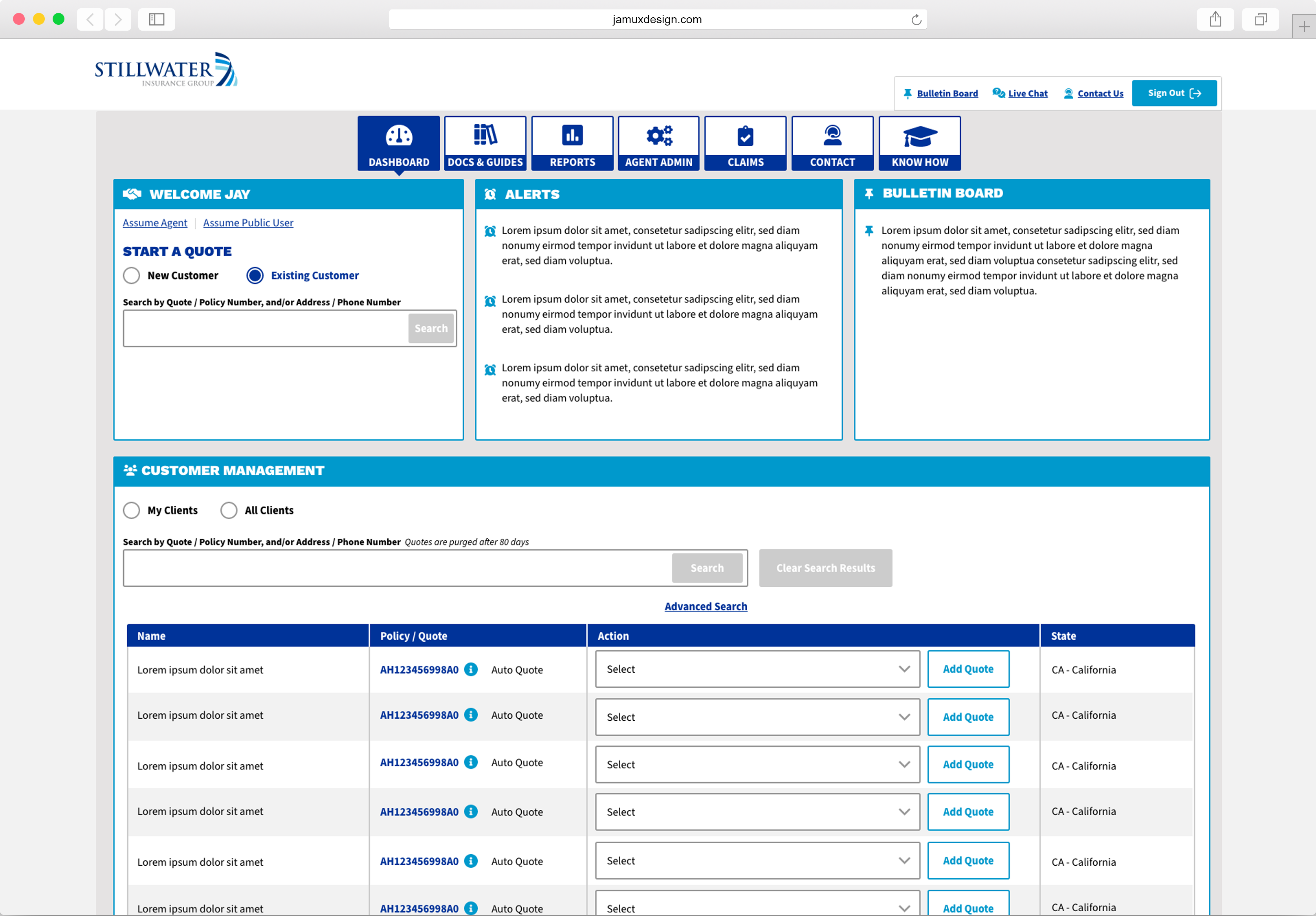
Legacy Search Function
A common pain-point for agents is the Search feature whereby they have to select the search criteria first (Name, Policy/Quote Number, Zip Code) then enter corresponding search inquiry.
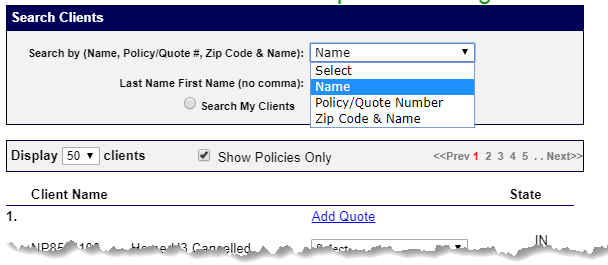
New & Improved
Search Function
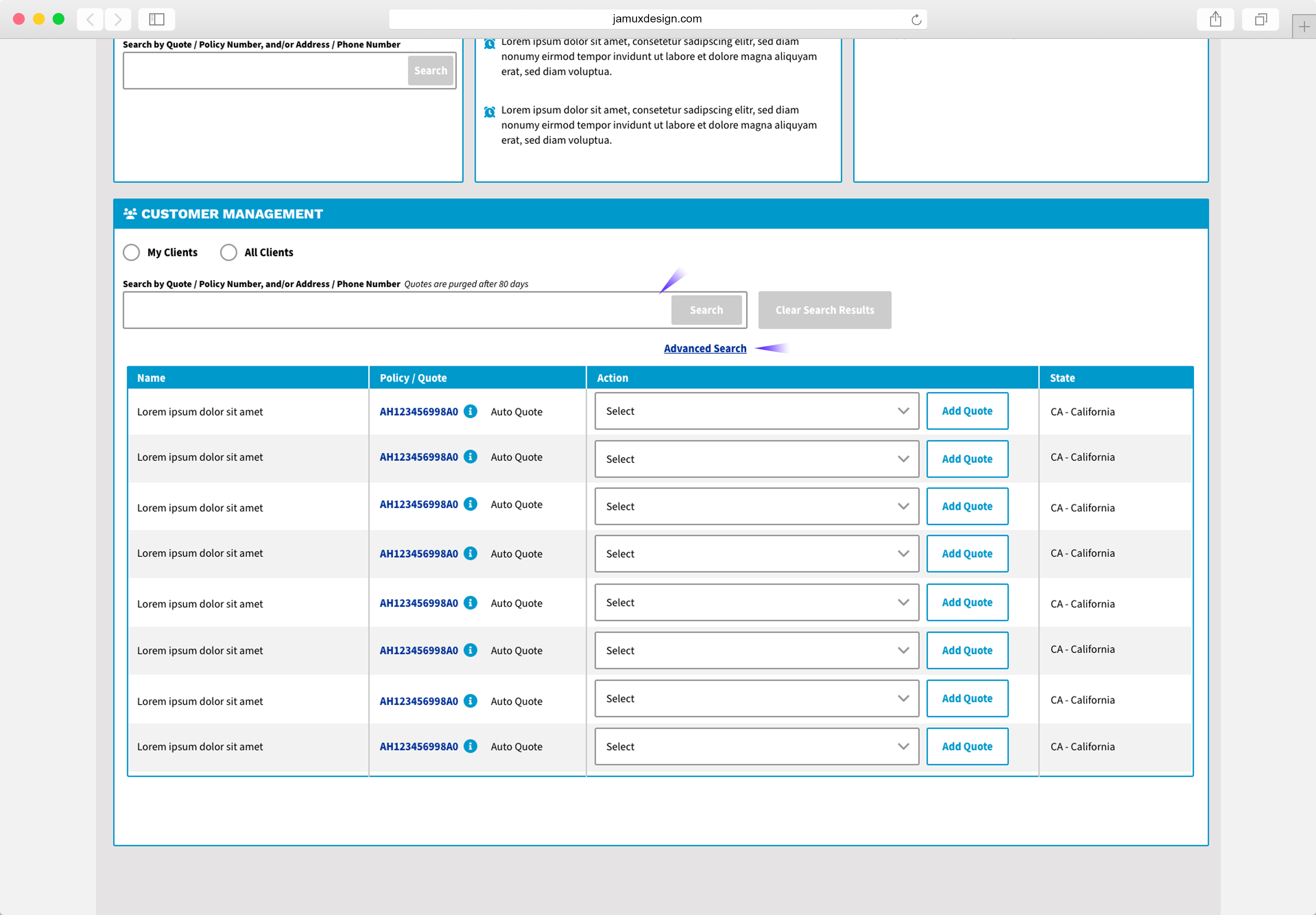
- The main improvement to the search function was to allow the agent to simply enter the search inquiry into the search input field and search. The agent can enter policy or quote number, a first or last name, or an address
- Additionally, we provided the agent with an “advanced” search function that would allow them to refine their search to a more granular level
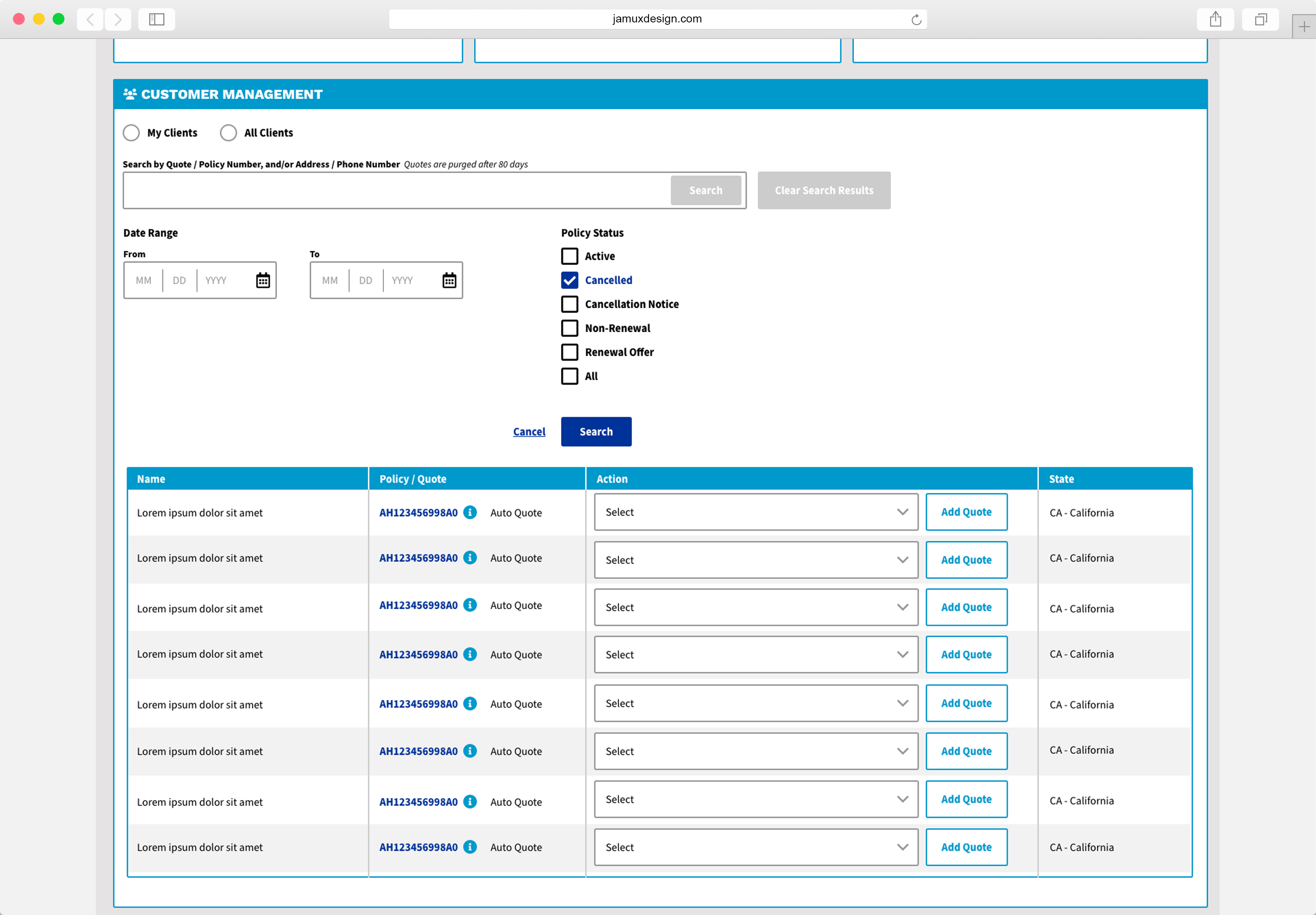
Legacy Navigation
The legacy navigation was an ad-hoc collection of links added as FIRST was being constructed. As the business grew, so did the items needing to be added to the agent portal. Agents as well as customer service reps found navigation difficult and frustrating.
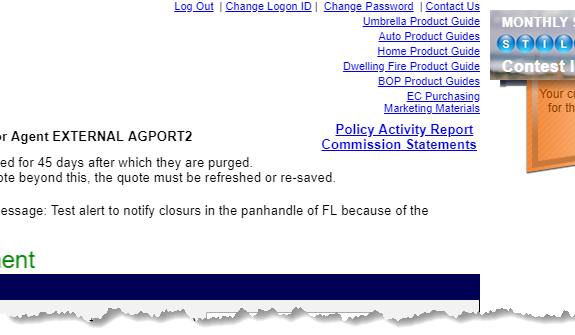
Enhanced Navigation
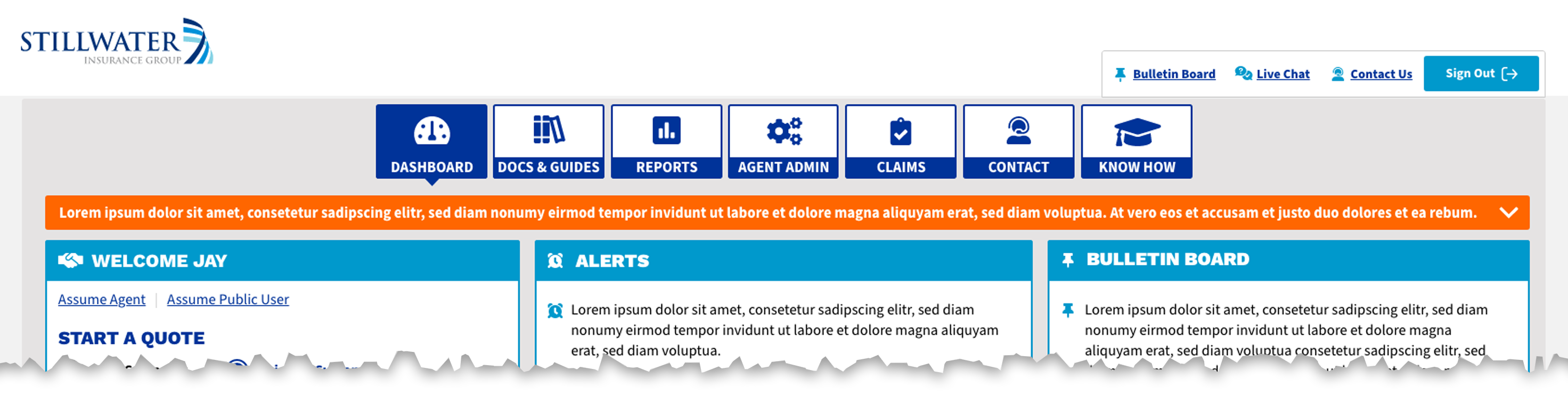
The solution I arrived at based on input from agents and product owner along with some low-fi usability testing was to break content into navigation tabs and incorporate standard utility navigation with key functions such as live chat, contact us, and logout.
-
- Once the agent logs in, the default tab is the dashboard
- Provide clear selected, hover, and active states for global navigation
- Internal pages have secondary navigation column on the left
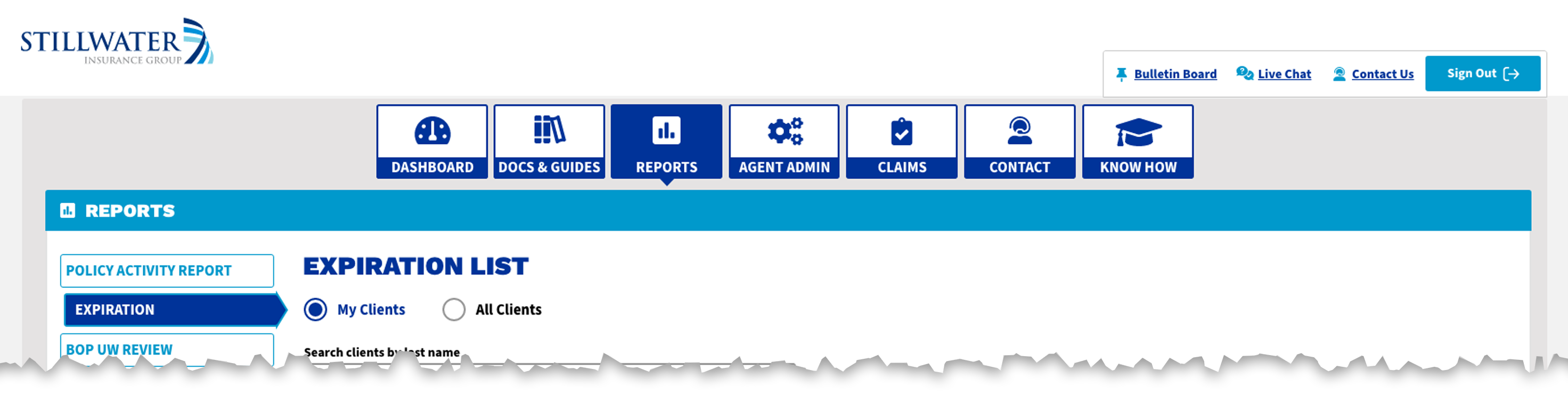
Legacy Start a Quote
FIRST Start a Quote – user has to decide which product to quote, then select a state from the drop list menu whereby they are then directed to enter zip code to start the quote
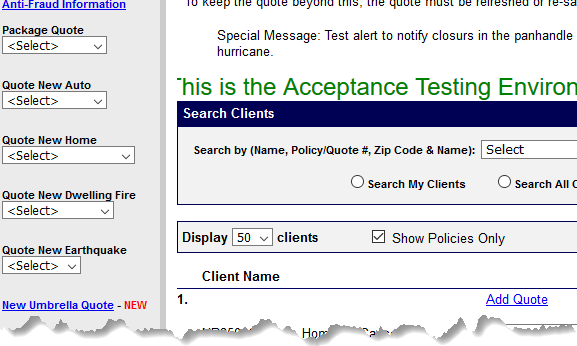
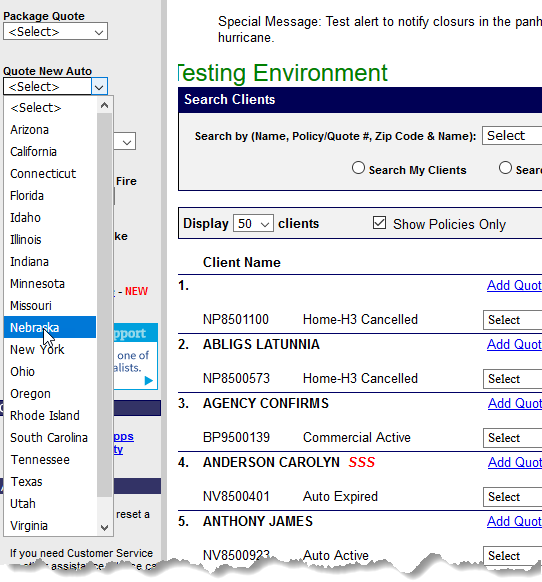
New & Improved
Start a Quote
Step 1.
User selects either a new or existing customer
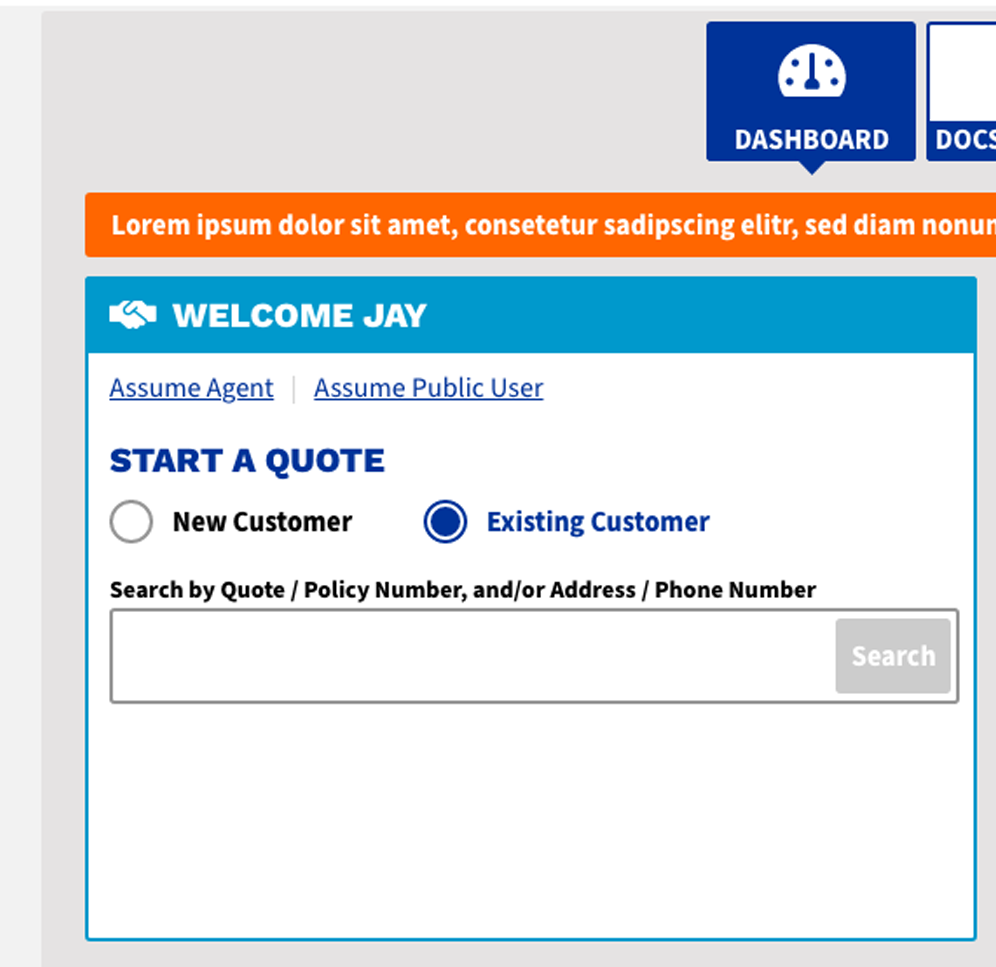
Step 2.
Enters Zip and then is served a drop list with available products for that area
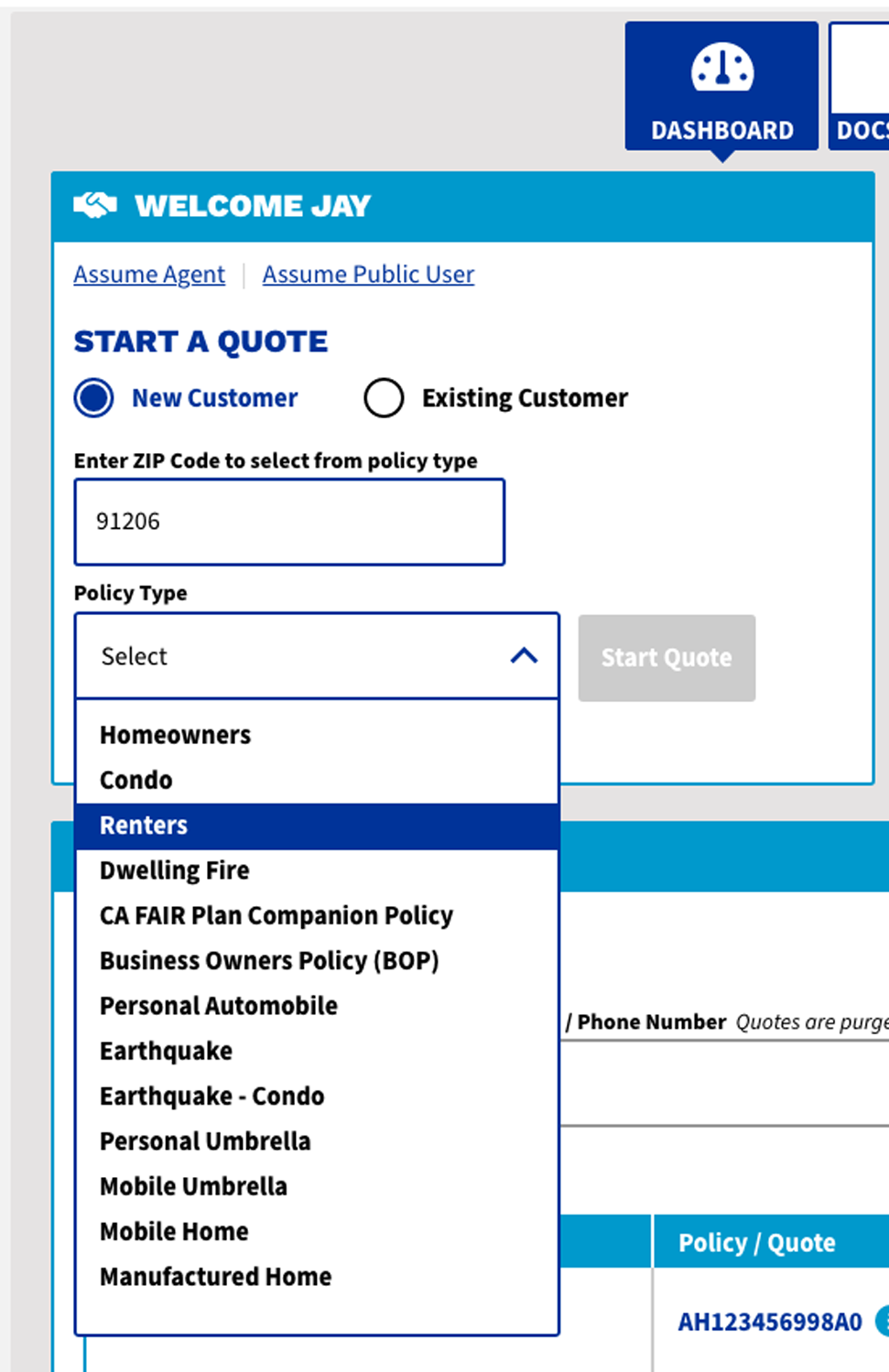
Step 3.
User is now able to Start the Quote directly from dashboard
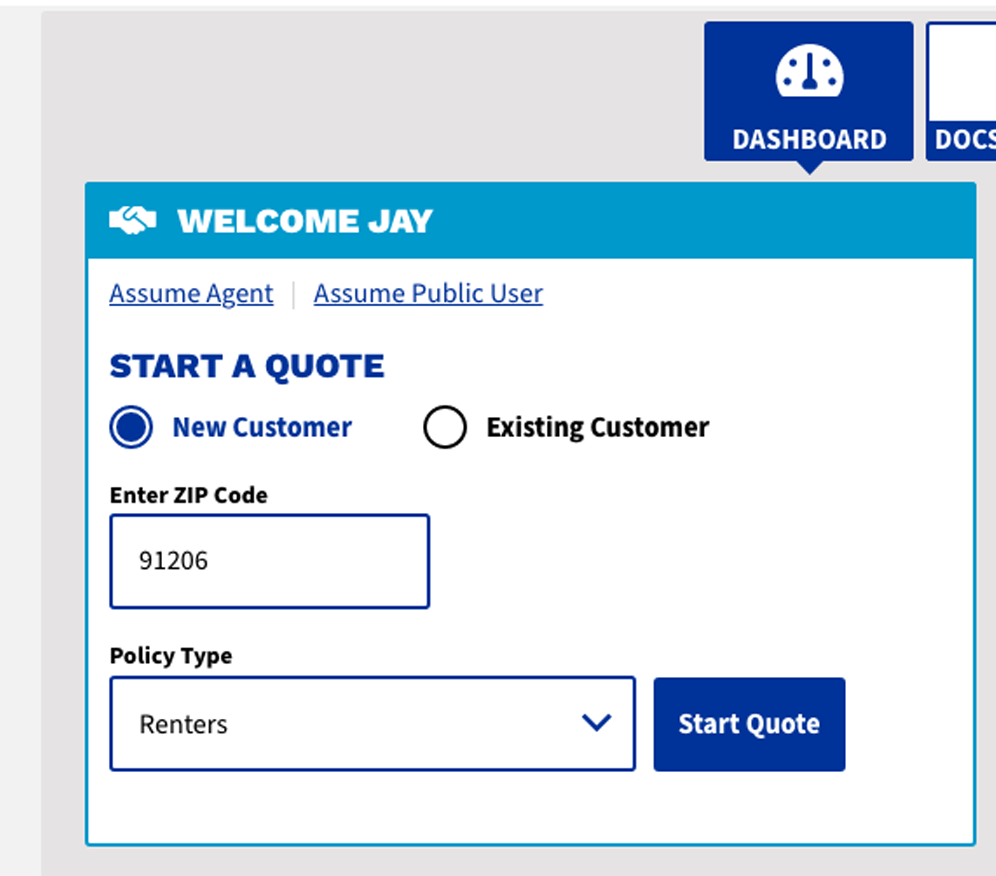
Agent Administration
The agent is now able to administer their FIRST account. Prior to this functionality, an agent would have to engage with customer service agent to request administrative changes.
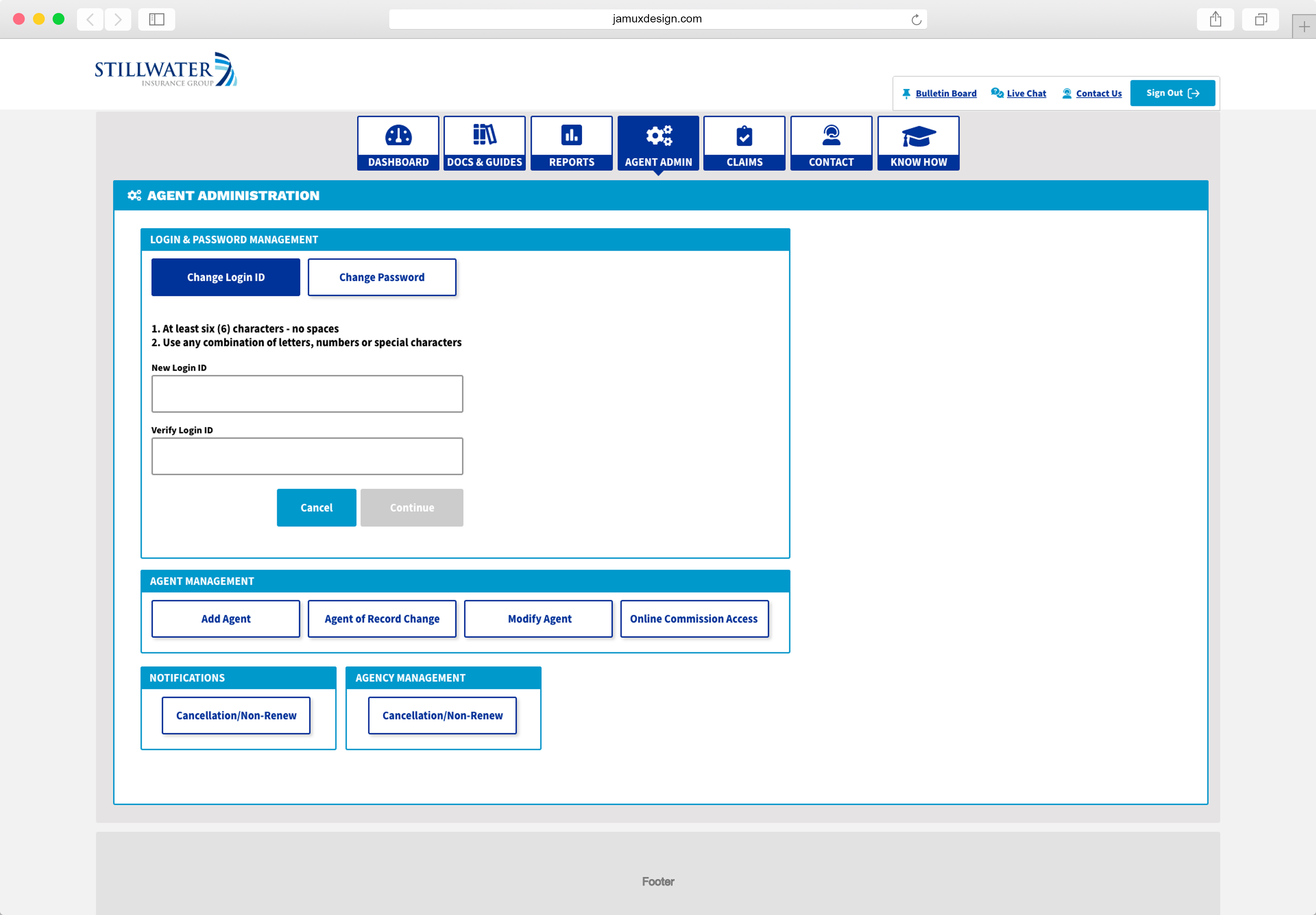
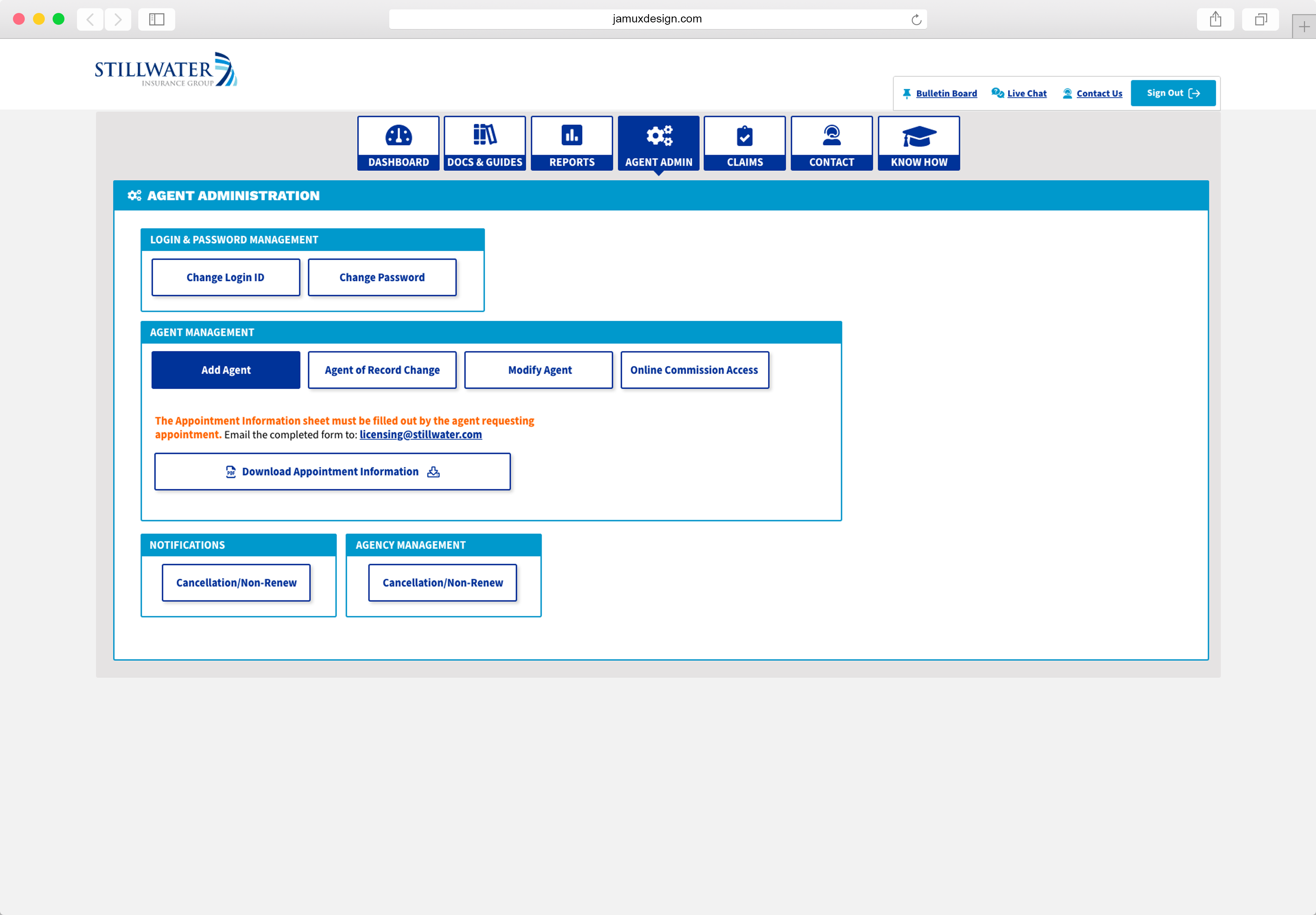
Claims
Essential claims information that can be navigated by state and line of business.