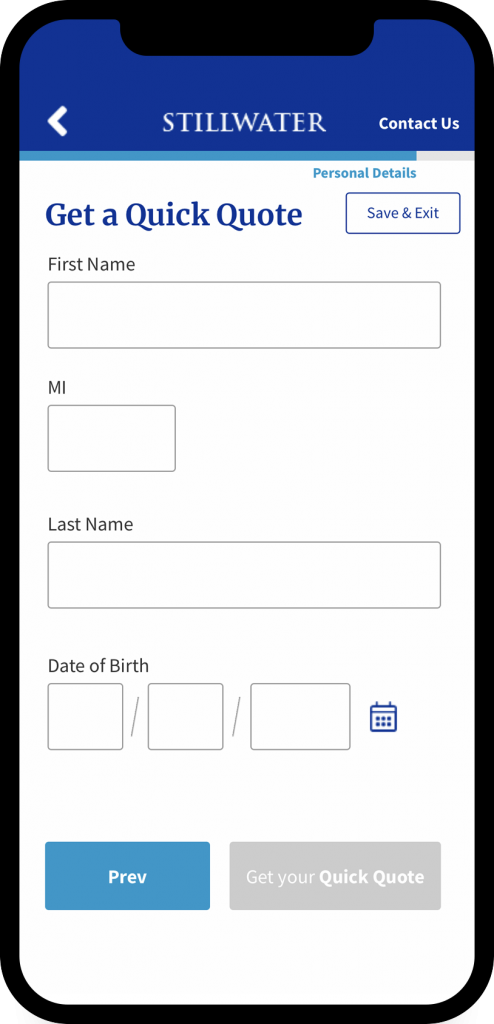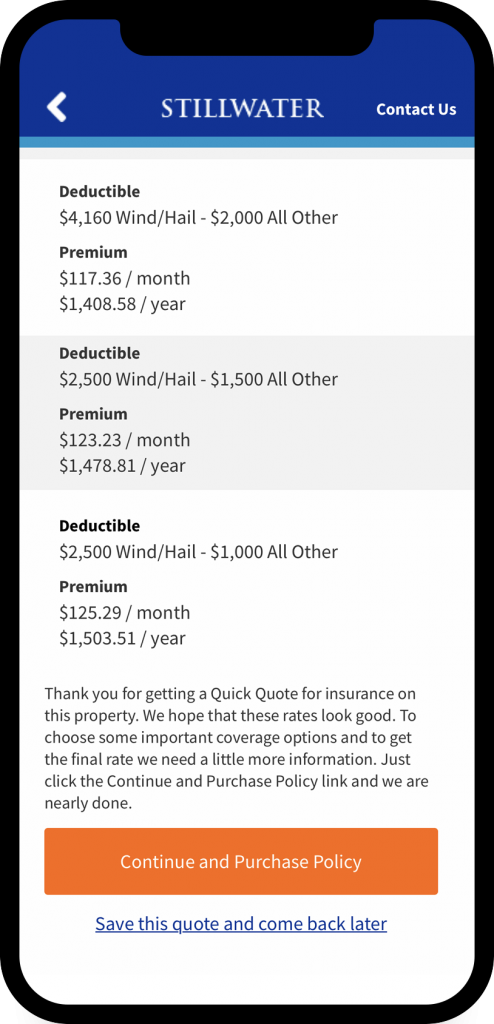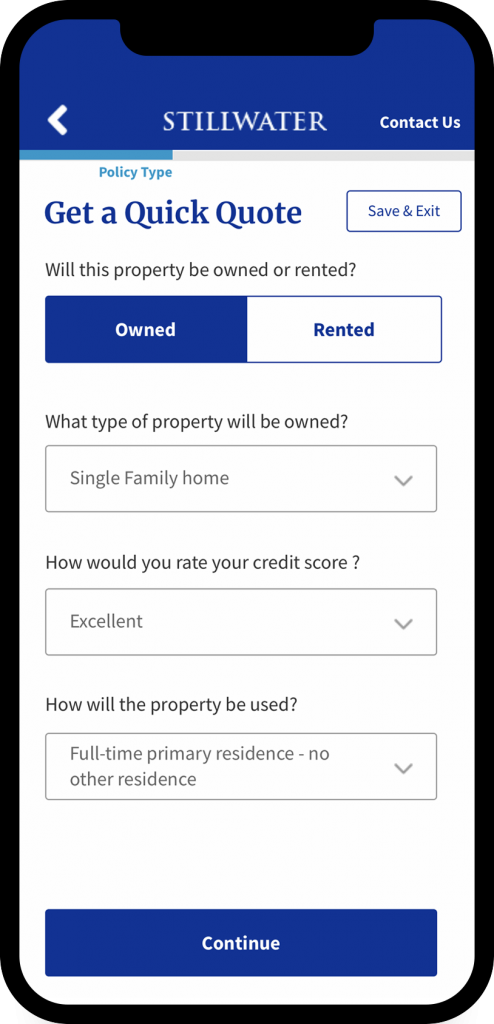QuickQuote® Case Study
The rate for users engaging with the QuickQuote process and converting them into purchasing a policy was under 20%. Our competitors were converting at a 45% rate. The business goal is to increase the number of users engaging in the QuickQuote process and converting them into policy holders

Defining the Problem
Contextual Interviews
- Conducted customer interviews and received feedback that process to purchase a policy from QuickQuote was cumbersome and not intuitive.
- Users consistently said that they felt it was easier to simply call an agent to purchase a policy.
Quantitative Analysis
- Adobe analytics showed us that users were dropping off in the Modify Coverage and Questions section
- Competitive audits indicated that we were vastly under-performing in converting from QuickQuote to purchased policy by roughly 25%
Business Goals
- Increase the number of users getting a QuickQuote online
- Increase the QuickQuote to Policy holder ratio
Solution
- Visually separate Quick Quote and Purchase Policy flows more clearly
- Merge Account set-up and contact information into one section rather than separate sections/screens
- Limit the number of Questions to 4 – 5 per screen instead of one long scroll
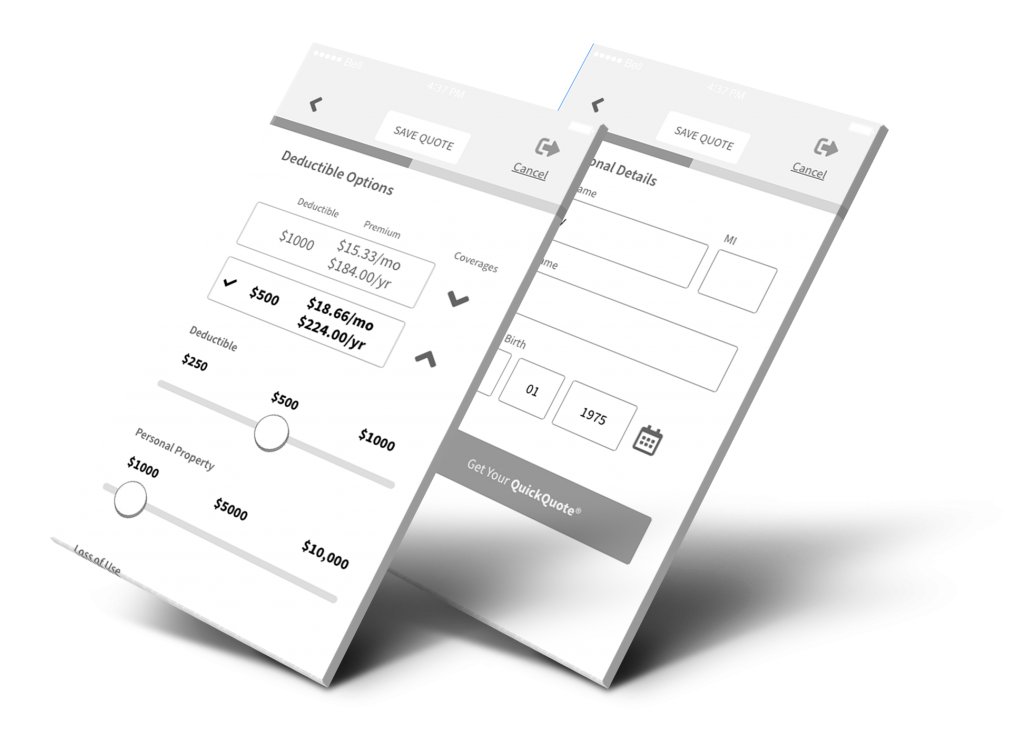
QuickQuote Wires
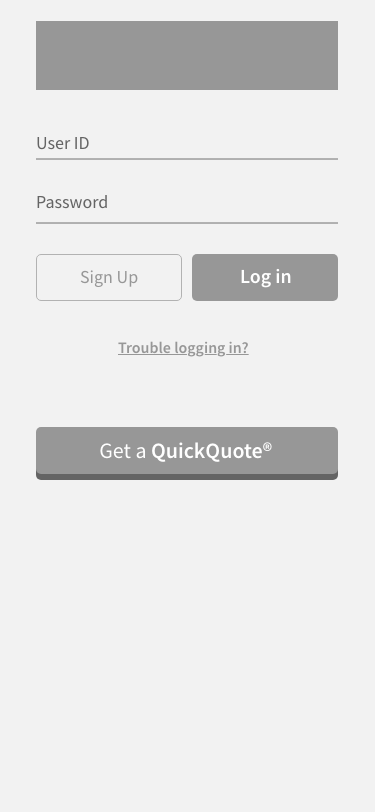
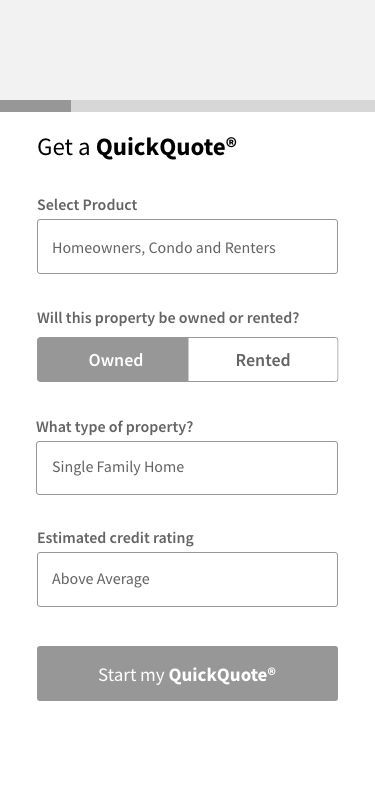
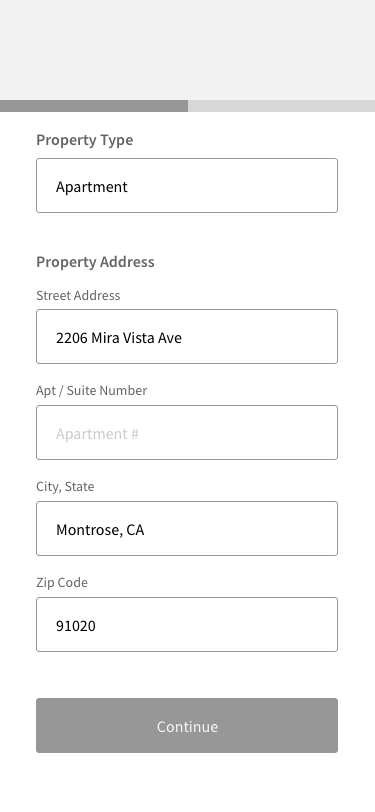
From the sign in screen the user can access the QuickQuote feature without having to sign in.
Selecting the product type and estimated credit rating will start the QuickQuote process
Filling out basic information such as street address, city and state will allow user to continue. The progress bar provides feedback on how much longer the process will take.
QuickQuote Prototype screens